Struggling to fix bugs and errors in EA FC Mobile? Discover the best tricks to overcome these issues in our guide.
EA FC Mobile is a stunning FIFA game. The mind-blowing visuals, awesome soundtrack and features make it one of the best soccer games for mobile. EA FC Mobile is available for both Android and iOS. This game is a visual spectacle and you can witness yourself on the ground as your favorite player. EA FC Mobile works well on high-end devices and you can expect a seamless gaming experience as well.
But, some players have already experienced bugs and technical issues. Poor internet connection can lead to several server issues and disconnect the game. Such problems have been occuring frequently for EA FC Mobile players for the past few days. There are various issues for these bugs, but you can address these problems initially and resolve them as well. So, find out some tips to avoid bugs and issues in EA FC Mobile in our guide here.
How to Fix Bugs and Issues in EA FC Mobile?
There are many reasons for bugs in EA FC Mobile. But the major issue is because of unstable and poor internet connectivity. Here’s how you can avoid and fix bugs and technical issues in the game,
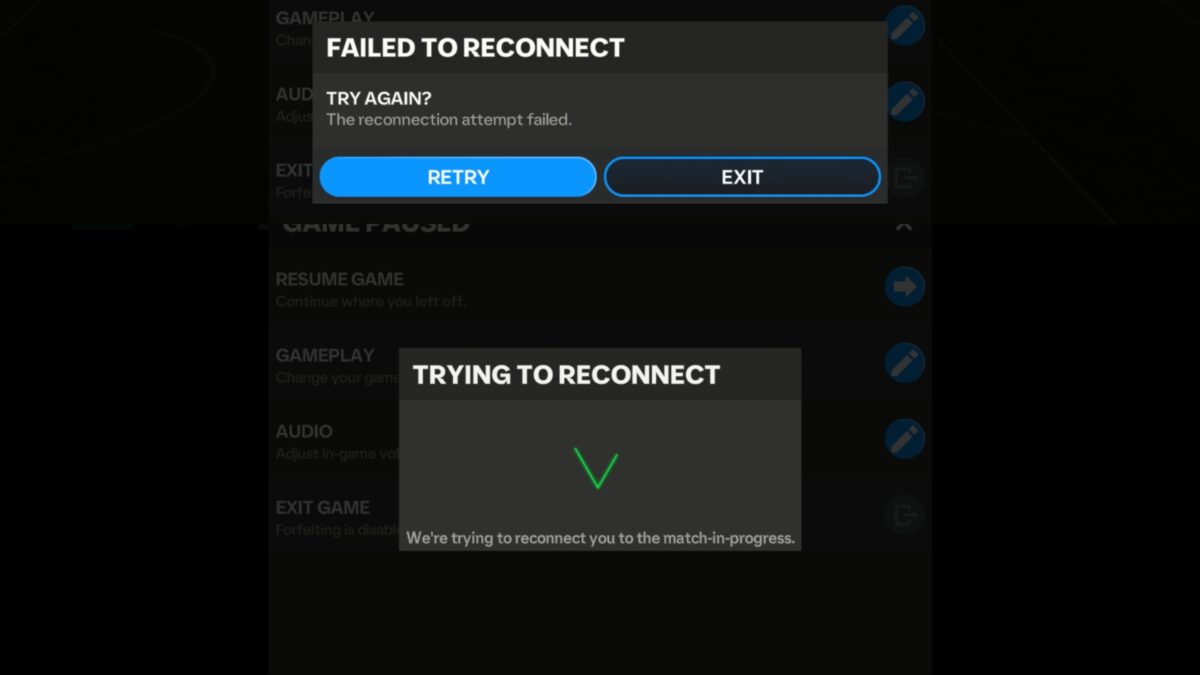
- Play the game with a high speed internet connection and if there’s any issue, you can fix your internet connection. If it’s a modem, you can restart it else you can switch to Aeroplane mode once before coming back to normal mode
- Clear cache in your mobile. Also, reduce storage in your devices to avoid such issues
- Play EA FC Mobile on a device that has high storage, RAM and top-tier specifications. This will ensure a hassle-free experience and you will never get any errors as well.
- Don’t play for a long time and this will bring in a bug and it will also overheat your device.
- Update EA FC Mobile frequently. While you update, you can use Wi-Fi on priority. If your connection is lost while updating, then it will create an instant bug
- Avoid using mods or cheats. Deploying hacks or tools will also create an issue and it can even ban your accounts
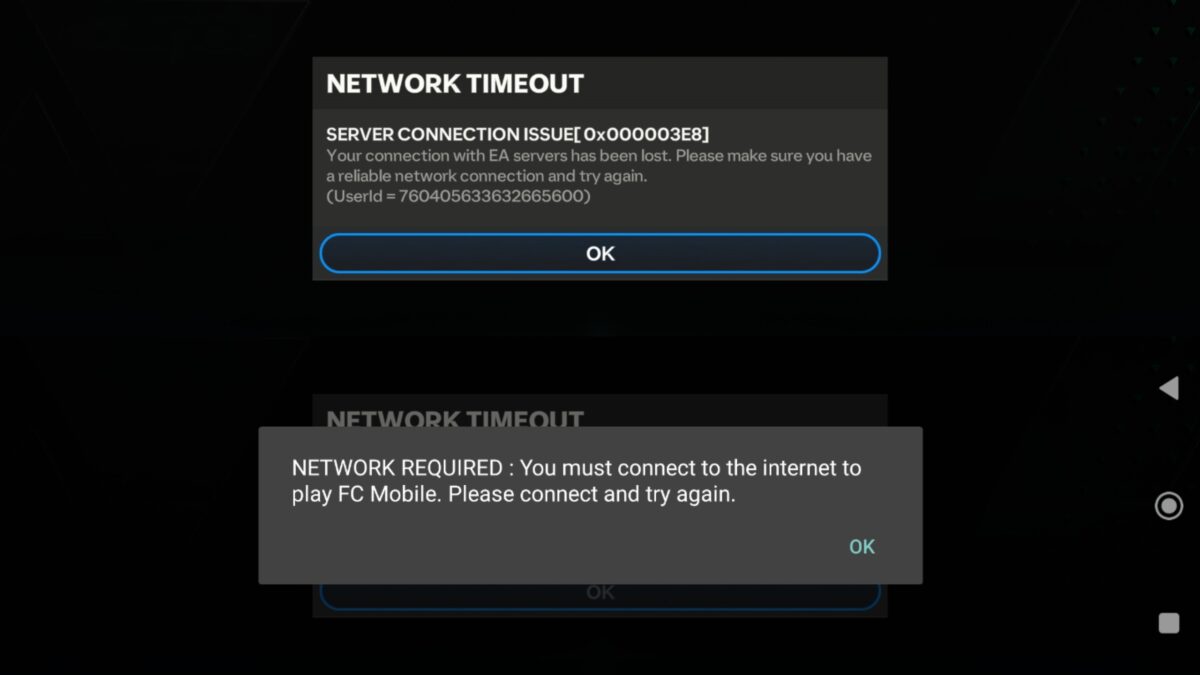
These are the best solutions to fix bugs in EA FC Mobile 24. If none of these work, you can wait for some time and login again. Also, you can complain to the technical team of EA if it still persists. EA FC Mobile is a world-class game that one has to experience without any bugs or errors. Follow these steps and kickstart your journey in the game.
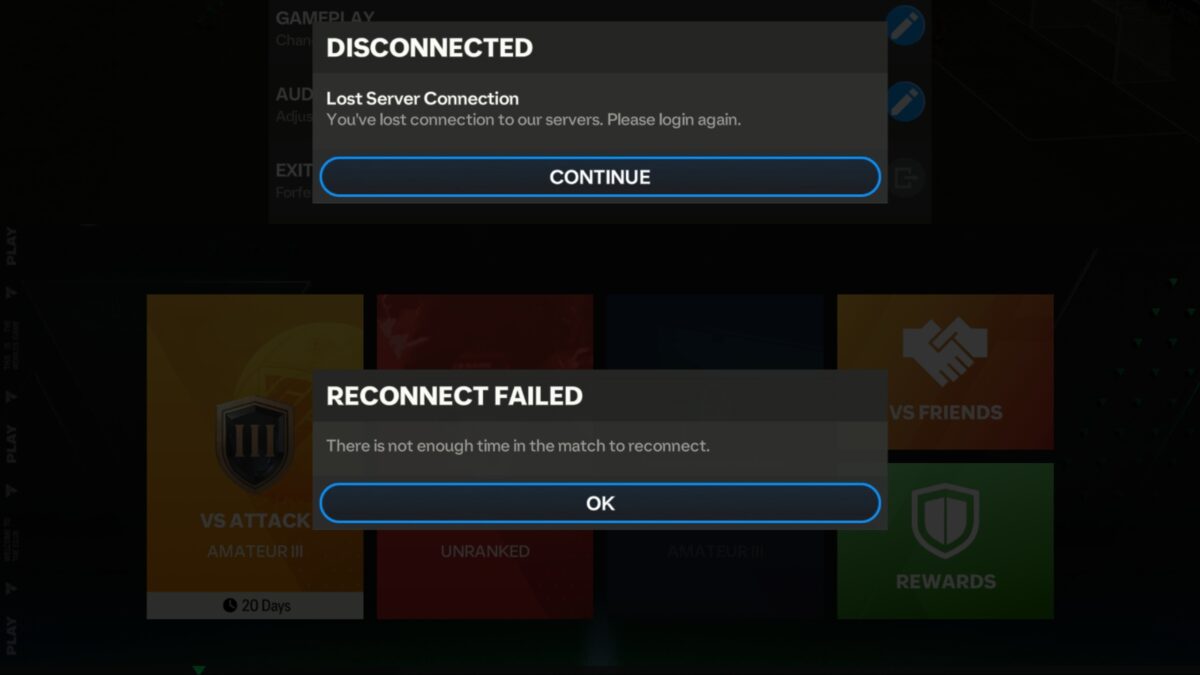
That’s everything you need to know about how to fix bugs and issues in EA Sports FC Mobile. We will come back with more interesting updates soon.
FAQ
Yes, it’s available for Android. You can download EA FC Mobile directly from the Google Play Store. You can login using Facebook or Google Accounts and kickstart your journey in the game. Also, you can delete your accounts whenever you want to.
EA FC Mobile is completely free for all. Once you install the game, you can simply login and start playing the game after you complete the tutorial training course sessions.
For more related content check out our dedicated website Gamition.
More E-Sports news:
- Starfield Beginners Guide – 5 Tips You Should Know!
- Best Weapons in Cyberpunk 2077 Phantom Liberty
- Zelda: Tears Of The Kingdom Water Temple Walkthrough – All Puzzles And Chests
Follow our dedicated E-Sports page for instant

