By exploring the Help & Feedback section in EA FC Mobile, you can fix issues & bugs swiftly.
EA FC Mobile 24 is the latest FIFA game from the EA FC series. The game was released for Android and iOS. A free-to-play competitive multiplayer game where you can participate in premium leagues and tournaments. The PvP mode challenges let you play against random online players. There are more than 10,000 players and 30 tournaments in the game.
EA FC Mobile has beautiful visuals, a mesmerizing soundtrack, and hassle-free gameplay features as well. The game runs smoothly on devices with high RAM and storage. Even though EA FC Mobile offers a seamless gaming experience, players have experienced their own issues like bugs and error codes. Sometimes, claiming rewards can be an issue.
Bugs in EA FC Mobile occur frequently if there’s an issue with your devices. Also, bad internet connection results in server and other technical issues as well. All these can be manually fixed. Also, you can find a solution to every other issue in EA FC Mobile through the game’s settings. Here’s how you can get help and fix issues in EA FC Mobile.
EA FC Mobile 24 Help & Support Guide!
The technical team of EA Sports will assist you and there’s an option to chat with them. There are ways to fix all your issues in the game. Here’s what you need to do,
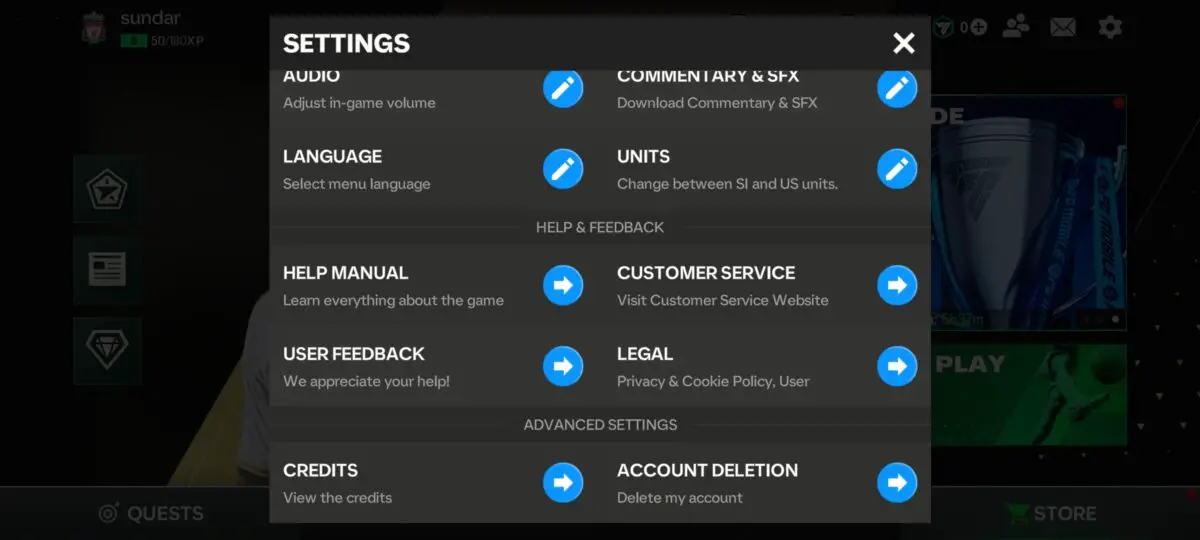
Launch the game and go to the settings menu on the top right. Here, you can find a list of options under the ‘Help & Feedback ‘ section. To learn everything about the game, you can tap on the Help Manual option.
Here, you can find solutions related to both EA Account and FC Mobile. Be it downloading games, logging into Facebook, changing accounts or bugs, there’s a solution for everything.
Also, you can find solutions to link or unlock accounts. You can find ways to change email and reset passwords as well.
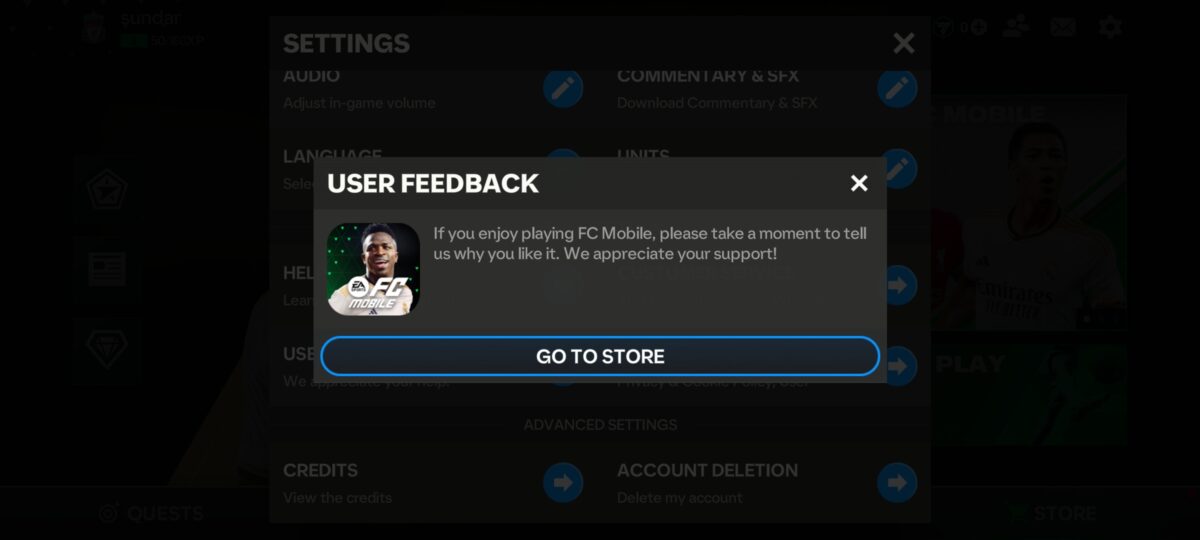
Customer Service
This is another option to fix issues in the game. You can find this below in the Help & Feedback section. Customer Service has solutions to many queries. You can find out why your account was hacked, how to recover lost game progress, how to fix bugs, how to provide feedback, how to fix unstable connection issues, and inquire about bans to suspension. You can even report about another player here.
If you are still not satisfied, you can check the bottom of the page and click on the ‘Chat With Us’ option under the “Need More Help?” Tab. One of EA Sports’ support droids will assist you. You can create a support ticket and launch queries. Once everything is sorted, you can give feedback as well.
That’s how you can get support from EA Sports technical team in EA FC Mobile. The technical support droid will promptly respond to your queries and resolve them.
EA FC Mobile is an excellent soccer game. Embark on your journey with these simple beginner’s tips.
FAQ
EA Sports FC Mobile is completely free for both Android and iOS. You can download the game and link your accounts to kick-off your campaign.
Ronaldinho is a world-class player. To unlock Ronaldinho, you can complete basic challenges and tournaments. Also, by claiming daily login rewards in EA FC Mobile for 7 days, you will unlock Ronaldinho as a free card.
For more related content check out our dedicated website Gamition.
More E-Sports news:
- Mastering New Impact Controls and Gameplay Features in EA FC Mobile
- Customize Your Team and Players in EA FC Mobile’s Locker Room
- Win More Games with EA FC Mobile Tips and Tricks
Follow our dedicated E-Sports page for instant

