Changing in-game settings in EA Sports FC Mobile will improve your gaming experience. Also, find the steps to change language.
EA FC Mobile is an amazing FIFA game for Android and iOS. The game features some of the top-rated footballers like Ronaldo, Sunil Chhetri and Erling Haaland. Playing EA FC 24 will be a mind-blowing experience. It’s challenging at the same time as well.
With plenty of in-game modes and teams, the game never fails to impress. Enhanced features and unprecedented content makes it an instantly likeable game. With a high-end device and good internet speed, you can dominate the battlefield and score goals for fun. Also, find out some beginner tips and tricks to play the game.
You can change teams, adjust sound settings, exchange players and customize language settings as well. Everything is possible here. You can even download commentary of different languages. In-game settings will be set at recommended levels by default. But this can be adjusted any time. So, find out the steps to customize in-game settings, language and more in EA FC Mobile.
Steps to Change Settings & Language in EA FC Mobile!
You can enhance your gaming experience on EA FC Mobile by customization settings and controls. Everything is accessible from the Settings menu itself. Launch the game and tap the gear icon on top right to explore the settings menu.
The settings menu will showcase a list of options and settings that you can customise. The major in-game settings in EA FC Mobile are Gameplay, Audio, Language and Graphics. You can also check the Help manual and Customer Service options if you are a beginner.
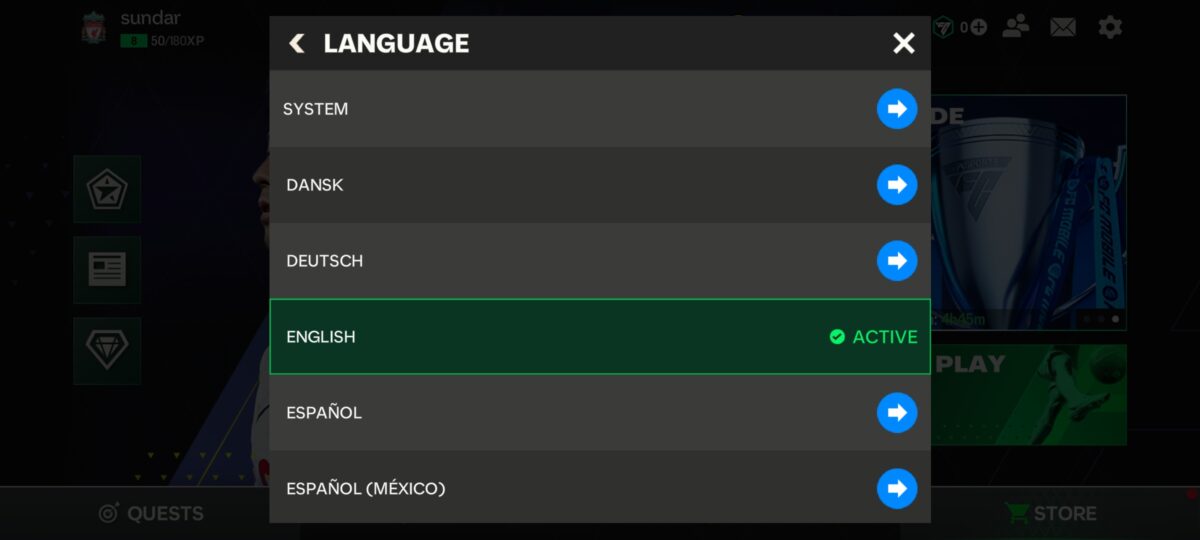
Language
Changing Language settings is very easy in EA FC Mobile. Initially, you will play the game with System language. It will be active as well.
Below this, there will be many languages like English, Deutsch, Italiano, Nederlands, Português and Svenska. You can simply tap the Blue colored arrow. This can be spotted towards the right side of every language. Tap the arrow and proceed to continue. Once the language is changed, you will be taken to the main menu. That’s how you can change language in the game.
Gameplay
There are many options under gameplay settings as well. You can toggle between on and off. Here are the major gameplay settings in EA FC Mobile,
- Virtual Stick Size
- Floating Virtual Stick
- Button Size
- Auto-Play
- Player Auto-Switch
- Auto Pass and Shoot
- Fast Power Up Rate
- Advanced Passing
- Radar
- Power Shot Zoom
Graphics
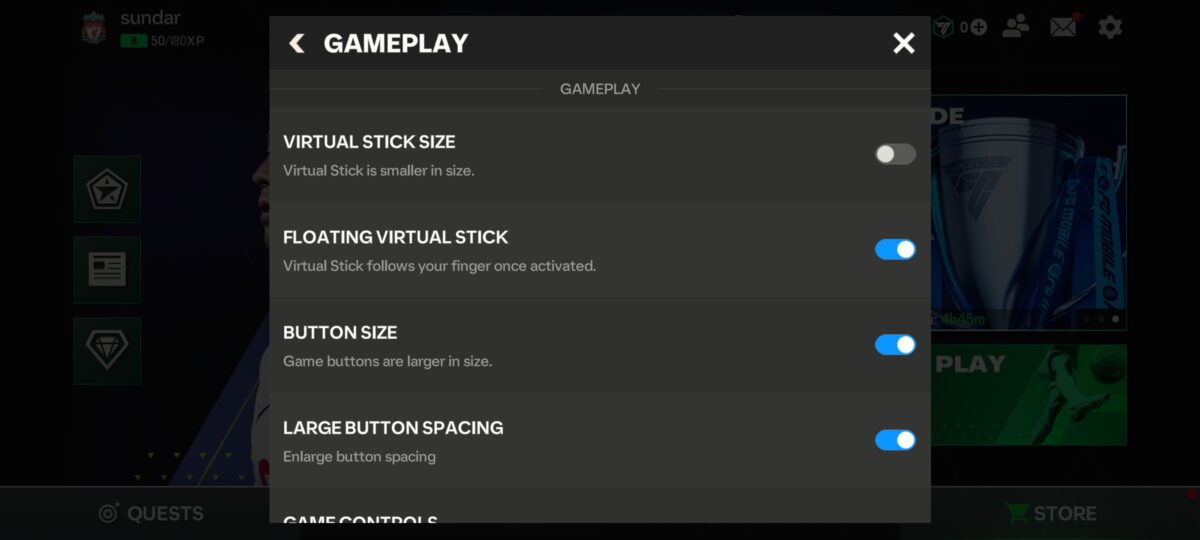
Customizing display settings gets you the best graphics in EA FC Mobile. Here are the recommended graphic settings,
- Graphics – High or Ultra
- Resolution – High
- Frame Rate – Standard
- Post-Effects – Low or Off
- Crowd – Medium or High
- UI Effects – High
Audio & Commentary
Hearing live commentary and playing the game will be a different experience in EA FC Mobile. The best audio settings are here,
- Menu SFX and Music – High
- Game SFX – Medium or High
- Home Chants – High
- Player Calls – High
- Announcer – High
These are the main sound settings. You can download Stadium atmosphere and Commentary from the Commentary & SFX menu
Units – This is not important. But, yes you can toggle between Switch Unit Systems. You can either use SI units like CM & KG or use US units like FT & LB
That’s everything you need to know about adjusting settings and language in EA FC Mobile. We will come back with more interesting updates soon.
FAQ
Yes, you can adjust Graphics and set it yo your preferences. In EA FC Mobile, there are many display settings and you can set them at low or high. Customizing display settings brings in a grand visual.
In EA FC Mobile, you can find more than 650+ teams. Some of the popular teams like Real Madrid, Manchester United, Chelsea, Arsenal and Liverpool are there as well. You have to complete PvP quests and kick-off campaign challenges to unlock all clubs in the game.
For more related content check out our dedicated website Gamition.
More E-Sports news:
- Mastering New Impact Controls and Gameplay Features in EA FC Mobile
- Customize Your Team and Players in EA FC Mobile’s Locker Room
- Win More Games with EA FC Mobile Tips and Tricks
Follow our dedicated E-Sports page for instant

