With all the Call of Duty Modern Warfare 2 hype, players are wondering how to find their Activision ID to have smooth communication with the game’s online community. Check out our guide to find out your ID!
You certainly don’t want to be a noob when it comes to keeping a track of your game records in the top charts of the best players in the game. Activision’s ID is the key to uniquely recognizing you as a player and distinguishing you from the other players with your amazing gaming skills. Activision has upgraded its method of identifying players, which is through these distinct IDs.
If you need to access your “My Warzone Legacy” video or want to send a ticket to Activision’s support channels, your Activision ID can be very helpful. Here is a guide to help you locate your Activision ID and be sure to keep it safe like your security code.

What is Activision ID for Modern Warfare 2?
Activision ID in Modern Warfare 2 is one of the most valuable holdings in the game as it’s your identity which has your social security number for the game and also gives you an identification to be identified by your fellow players. It also keeps a track of your online stats and in-game accomplishments.

So if you are wondering how to find your unique code, here is a guide for you.
How to find your Activision ID for Modern Warfare 2?
In Modern Warfare 2, the Settings menu’s Activision account tab is where you can see your Activision ID. Here is the process of locating your Activision ID.
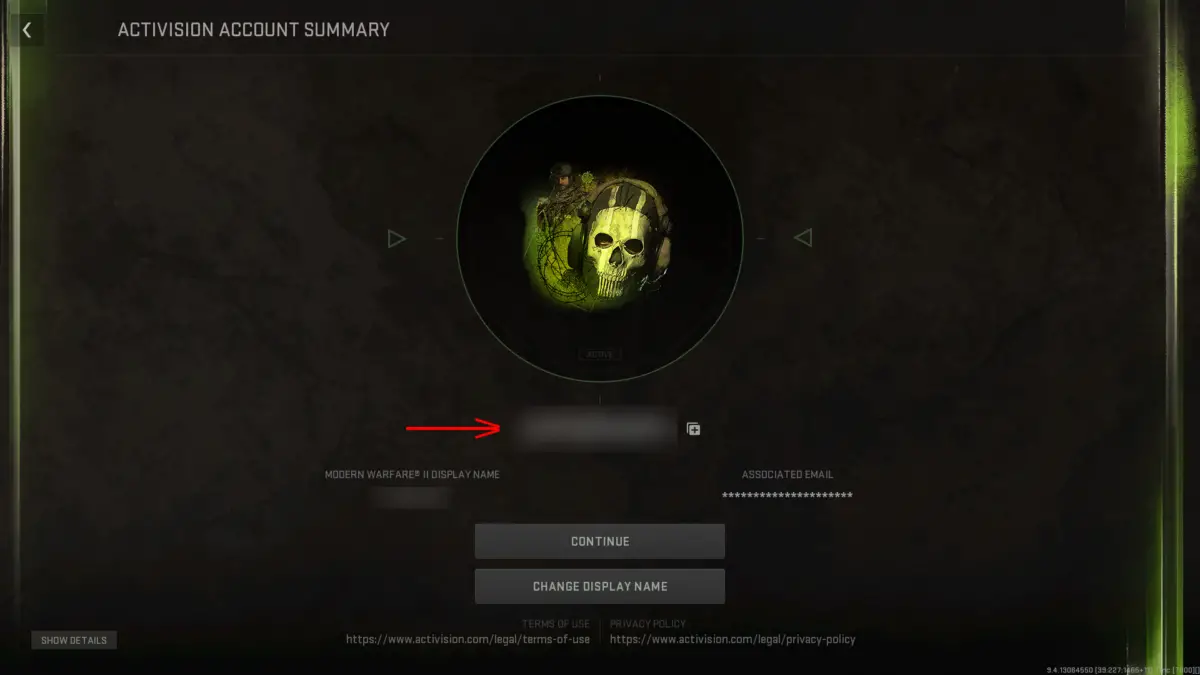
- Choose “Settings” from the main menu of the game.
- Select “Account and Network” from the Settings menu’s bottom.
- The “Activision Account” tab can be found there.
- In the center of the screen, you will see your “Activision ID” mentioned.
If you have trouble locating your Activision ID, you can get in touch with customer service.
How to Use Your Activision ID?
Once you have your Activision ID, you can access the game client, view your online statistics, and communicate with other players. Additionally, you need your friend’s Activision ID in order to add them to your friend list. Below are the steps to follow :
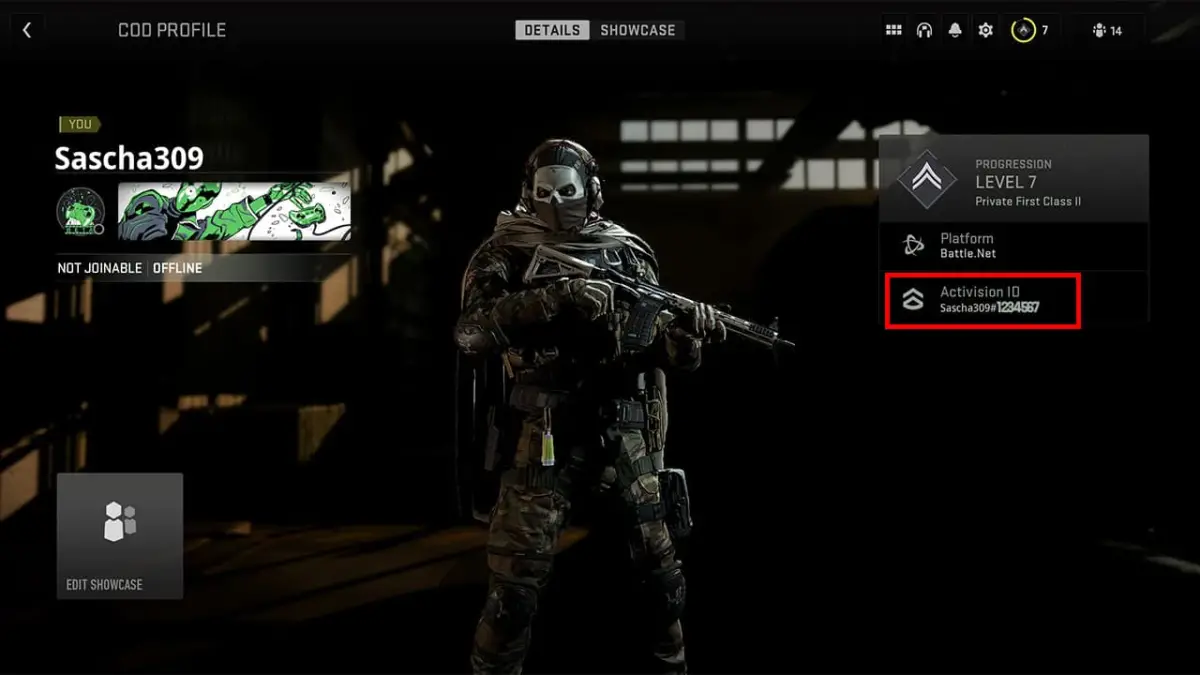
- Click “Settings” in the game’s main menu.
- Select “Friends” in the Settings menu.
- Click “Add Friend” to add a friend.
- Enter your friends’ Activision IDs and click “Send Request.”
That’s it! this is all you should know about Activision ID in Call of Duty Modern Warfare 2. Keep in mind all the above-mentioned steps to find your Activision ID and be careful with it. Use it to access the game server and check your online stats, and make sure to make some friends using your unique ID.
For more related content check out our dedicated website Gamition.
More E-Sports news:
- Top 10 Games Like Destiny 2
- Edge: Mech Ascent Codes – Free Rewards
- Fortnite My Hero Academia Quests: How To Complete, Rewards, and more
Follow our dedicated E-Sports page for instant E-Sports news and updates

