Finding it hard to Link Lego Account to Fortnite? Then, here is the step-by-step guide to complete the process that also earns you an exclusive free Lego outfit.
Fortnite Chapter 5 Season 1 begins with unheralded features and content. The Racing mode, Trains, new maps and biomes have been the best additions. Apart from these, the new Festival and Lego modes are added to the game. Lego and Fortnite collaboration is something that players were anticipating for a long time and it has finally become live now. The Lego will be an open world crafting experience for Fortnite players.
In Lego mode, you have to craft resources and solve puzzle blocks to survive. There will be many Lego characters and NPCs in this new world. Here, you can unlock Lego-themed skins and cosmetics. There are more than 1,200 Lego outfits in Fortnite. The existing skins in Fortnite will be Lego-themed once you enter this game mode.
The Lego mode will be an ultimate experience in Fortnite. You have to complete challenges inside the Lego world. Players can showcase their creativity and complete crafting games to earn free rewards. As Fortnite x Lego collaboration is live, you can get free Explorer skin and other Lego skins as well. To unlock the Explorer Emilie skin, you have to link your Lego account to Fortnite. So, find the steps to link LEGO Account to Fortnite here.
Steps to link LEGO Account to Fortnite
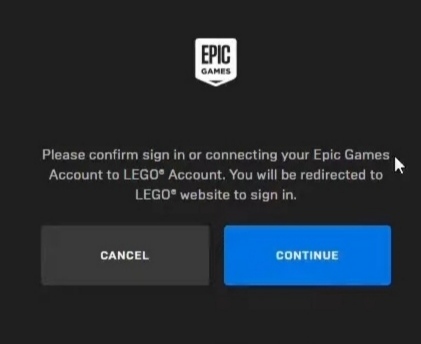
- Linking Fortnite and Lego is easy. First, you have to sign-up for the Lego Insider which can be done on the official Lego website page.
- After getting done with the same, you can proceed to link it to your Fortnite account. Here’s the step-by-step process,
- Visit Epic Games website and login with your credentials
- Next, tap the “Account” tab on top right
- Now, you have to select “Apps and Accounts”
- Again, you have to tap on “Accounts”
- Below you will find Lego with its Logo. You can simply tap the “Connect” option and finish the procedure
That’s how you can link your Fortnite account with Lego. Once you are done with the Lego Insider, you can login to Fortnite and collect the Emilie skin as a free reward. The skin will be available in your locker. Also, you can earn the Wood Stake Shotgun and enhance your stats against bosses.
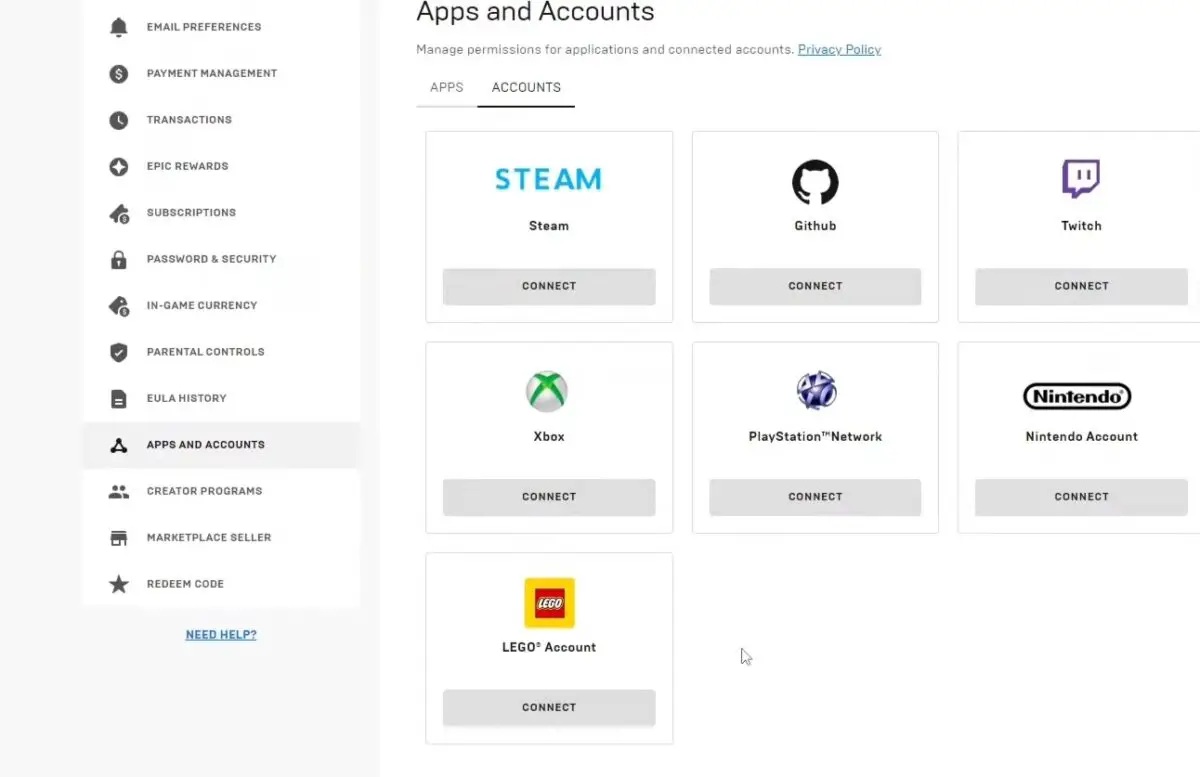
That’s everything you need to know about linking Lego account to Fortnite in our guide. Sign-up for Lego and get Lego-themed skins. The new season also has so many intriguing challenges for players.
You can even land on trains and collect loot rewards from chests. As the OG maps are removed, you have to explore new locations in a hunt to defeat enemies. Now you know how to link LEGO Account to Fortnite.
FAQ
What is the Best Way to Level Up Fast in Fortnite?
Explain Fortnite Lego?
For More Coverage, check out other Gaming Topics
More E-Sports news:
Follow our dedicated E-Sports page for instant

