The Velocity Edge Pickaxe is a desirable cosmetic item for Fortnite players, and Fortnite Amazon Luna provides an excellent opportunity to obtain it for free.
Are you one of those Fortnite players constantly looking for new cosmetic items? We have great news for you! Amazon Luna, the cloud gaming service, has collaborated with Fortnite to offer an exclusive in-game item called the Velocity Edge Pickaxe. This article will guide you through acquiring this coveted pickaxe while providing valuable information about Fortnite Amazon Luna and its compatibility with different devices.
If you want some more Fortnite guides we have got you covered. Check out how to get some of the best weapons in the game like the Thermal DMR, Cybertron Cannon, and the Explosive Repeater Rifle. Check all of our Fortnite articles right here
What is the Velocity Edge Pickaxe?
The Velocity Edge Pickaxe is a stylish and sought-after cosmetic item in Fortnite. By subscribing to Amazon Luna and completing the required actions, you can add this pickaxe to your collection, enhancing your gameplay experience and impressing fellow Fortnite enthusiasts. Let’s dive into the details of how to obtain it.
Accessing Fortnite Amazon Luna
Before discussing the specific steps to obtain the Velocity Edge Pickaxe, let’s ensure you have access to Amazon Luna.
Accessing Amazon Luna
Amazon Luna’s cloud gaming service is available in the United States (excluding territories), the United Kingdom, Germany, and Canada. To access Amazon Luna, you can follow these methods:
- Chrome Browser: You can play Fortnite on Amazon Luna using the Chrome browser on your compatible device.
- Microsoft Edge Browser: Accessing Amazon Luna through the Microsoft Edge browser is another option.
- Safari Browser on iPhone/iPad: If you own an iPhone or iPad, you can enjoy Amazon Luna and play Fortnite via the Safari browser.
- Luna App for Windows PC or macOS: To play Fortnite on Amazon Luna, you can download and install the Luna app for your Windows PC or macOS. You can find the app on the Amazon Luna Getting Started page.
- Luna App for Fire Tablets and Fire TV: If you own a Fire tablet or Fire TV, you can download the Luna app from the “Apps” section. Alternatively, you can deliver Luna to your device from the Amazon Appstore.
- Luna App for Samsung TV: For Samsung TV owners, the Luna app is available through the Samsung Gaming Hub launcher bar or the Samsung App Store.
Accessing Fortnite
To play Fortnite on Amazon Luna, you must have an Epic account. If you already have an Epic account associated with Fortnite on another platform, such as a gaming console or PC, your progress will be automatically transferred to Amazon Luna.
Obtaining the Velocity Edge Pickaxe
Now that you can access Amazon Luna, it’s time to acquire the Velocity Edge Pickaxe. Follow these steps to obtain the pickaxe for free:
- Subscribe to Amazon Luna: If you’re not already a Luna customer, subscribe to Amazon Luna by following the sign-up process. You can choose from various subscription options, including Prime membership, Luna+ subscription, or a trial period.
- Play Fortnite on Amazon Luna: Between July 3 at 12:00 pm ET and July 17 at 11:59 pm ET, play Fortnite on Amazon Luna. You can enjoy the game on various Luna-supported devices like mobile phones, computers, Fire TVs, Fire tablets, and select Samsung smart TVs.
- Await Delivery: Once you’ve played Fortnite on Amazon Luna during the specified dates, you can expect to receive the Velocity Edge Pickaxe within seven days, starting July 19, 2023. Make sure to keep an eye on your inventory in Fortnite.
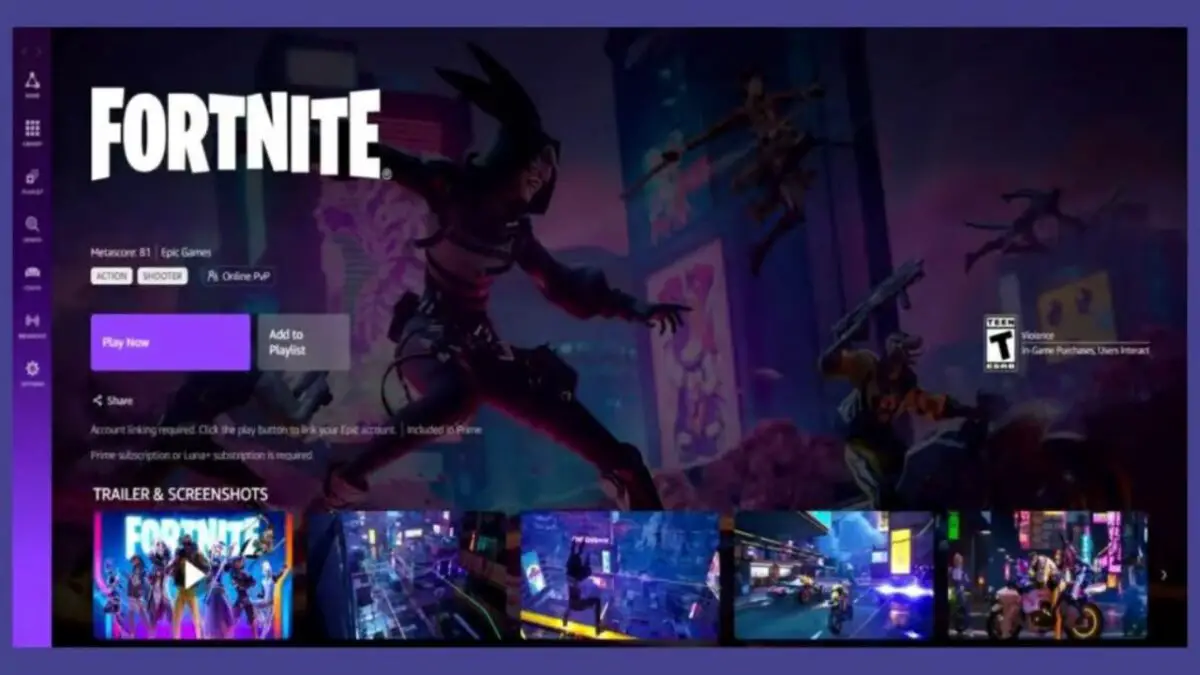
Benefits of Amazon Luna
Amazon Luna offers several benefits for players, making it a desirable platform to enjoy the game:
- Flexibility: With Amazon Luna, you can play Fortnite on various devices, eliminating the need for a dedicated gaming machine. Whether you prefer gaming on your mobile phone, computer, Fire TV, or Samsung smart TV, Luna has you covered.
- Cloud Gaming: By leveraging cloud gaming technology, Luna lets you stream thousands of games directly to your compatible device, including Fortnite. Say goodbye to long downloads and installations.
- Cross-Platform Progression: If you have an Epic account associated with Fortnite on another platform, such as PlayStation or Xbox, your progress will automatically sync with Luna. Seamlessly transition between devices while retaining your achievements and unlocked items.
Conclusion
In conclusion, the Velocity Edge Pickaxe is a desirable cosmetic item for Fortnite players, and Amazon Luna provides an excellent opportunity to obtain it for free. By subscribing to Amazon’s cloud gaming service and playing Fortnite on Luna during the specified dates, you can add this pickaxe to your inventory. Enjoy the flexibility and convenience of playing Fortnite on various Luna-supported devices while experiencing the seamless cross-platform progression. Don’t miss out on this exclusive collaboration between Amazon and Fortnite!
For more related content check out our dedicated website Gamition.
More E-Sports news:
- Catalyst Black – Release Date, Gameplay, and more
- Enter the Gungeon Weapon Tier List – Best Weapons
- How to beat Giovanni in Pokemon Go – Best Pokemon, Rewards, and more
Follow our dedicated E-Sports page for instant E-Sports news and update

