Amazon Prime Video launches a new design layout. Let’s find out What’s new in the streaming giant now?
We all know that Amazon Prime Video is one of the biggest streaming devices out there but when it comes to its interface it has long lagged behind the competition when it comes to usability.

But Now, the Amazon Prime Video app is now getting a massive redesign on Google TV and other platforms. It will be rolling out on Google TV/Android TV as well as Fire TV, Roku Apple TV, and consoles, Amazon Prime Video has picked up a complete change to its interface.
The new Amazon Prime Video app now somewhat looks like the Netflix and Disney+ app. There’s a navigation bar along the side of the UI, featured content at the top of the homepage, and a new top ten list as well.
There are a total of six sections to the app now listed alongside the UI including:
- Search
- Home
- Store
- Live TV
- Free
- My Stuff
These sections break down to offer general recommendations, your wishlist, purchases, and free-to-watch content as well. Content included with Amazon Prime is marked with a blue checkmark, while individually purchased content has a golden shopping bag icon.
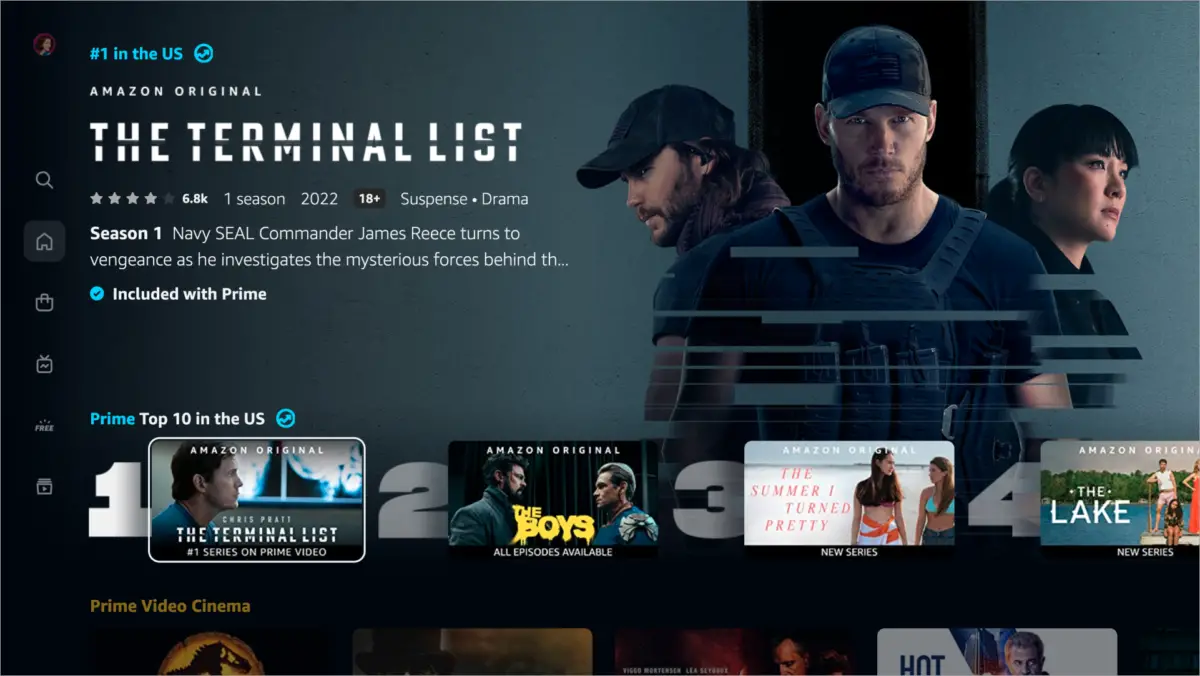
Amazon states that the new interface will simplify the main menu
After this new interface reveals Amazon revealed a statement about this redesign and how it will simplify the main navigation menu.
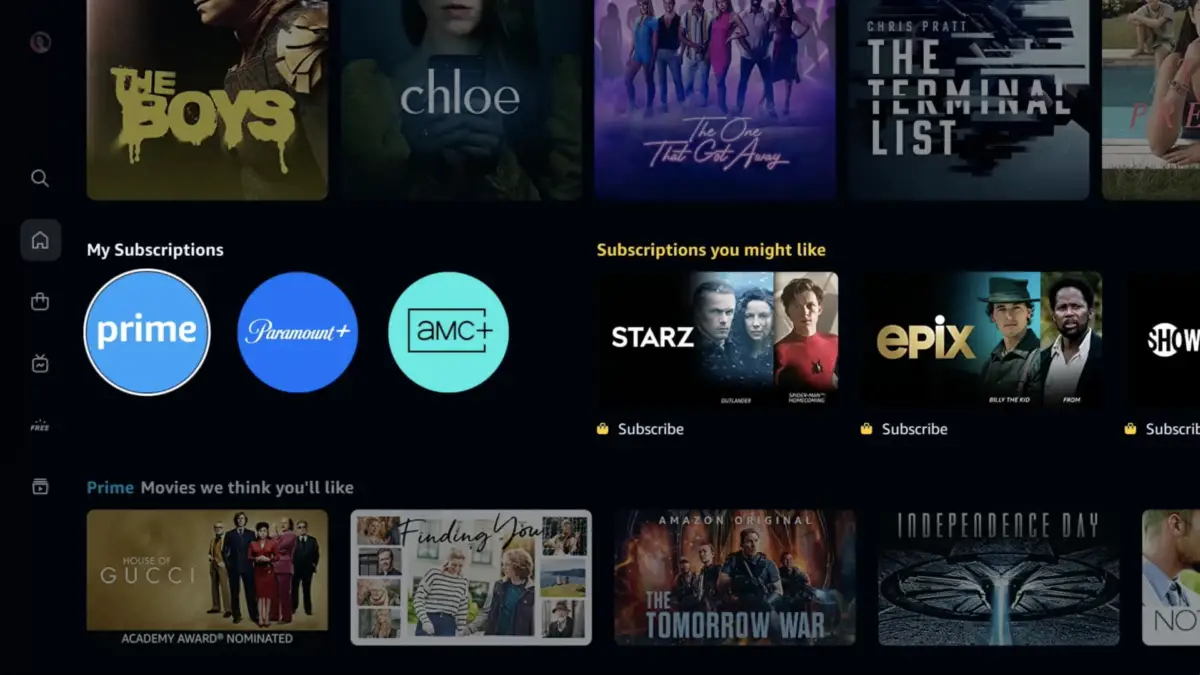
We are introducing a redesigned, simplified main navigation menu that is easily accessible. This helps customers browse our broad selection—including movies, TV shows, sports, and premium channels—and find what they’re looking for quickly and easily. Customers have an easy path to the titles included with Prime membership, such as The Marvelous Mrs Maisel, The Boys, and the highly anticipated The Lord of the Rings: The Rings of Power. For our living room apps, the new navigation menu has been relocated to the side of the screen for improved access. The app will launch with six primary pages: Home, Store, Find, Live TV, Free with Ads, and My Stuff. Customers will also have sub-navigation options to more easily browse by content or offer type, e.g., “Movies” or “TV shows” or “Sports” on Home and “Channels” or “Rent or Buy” on Store.
It has been also said that Amazon is bringing the new Prime Video interface to Android phones and tablets as well during this initial rollout.
More Pop-culture news:
