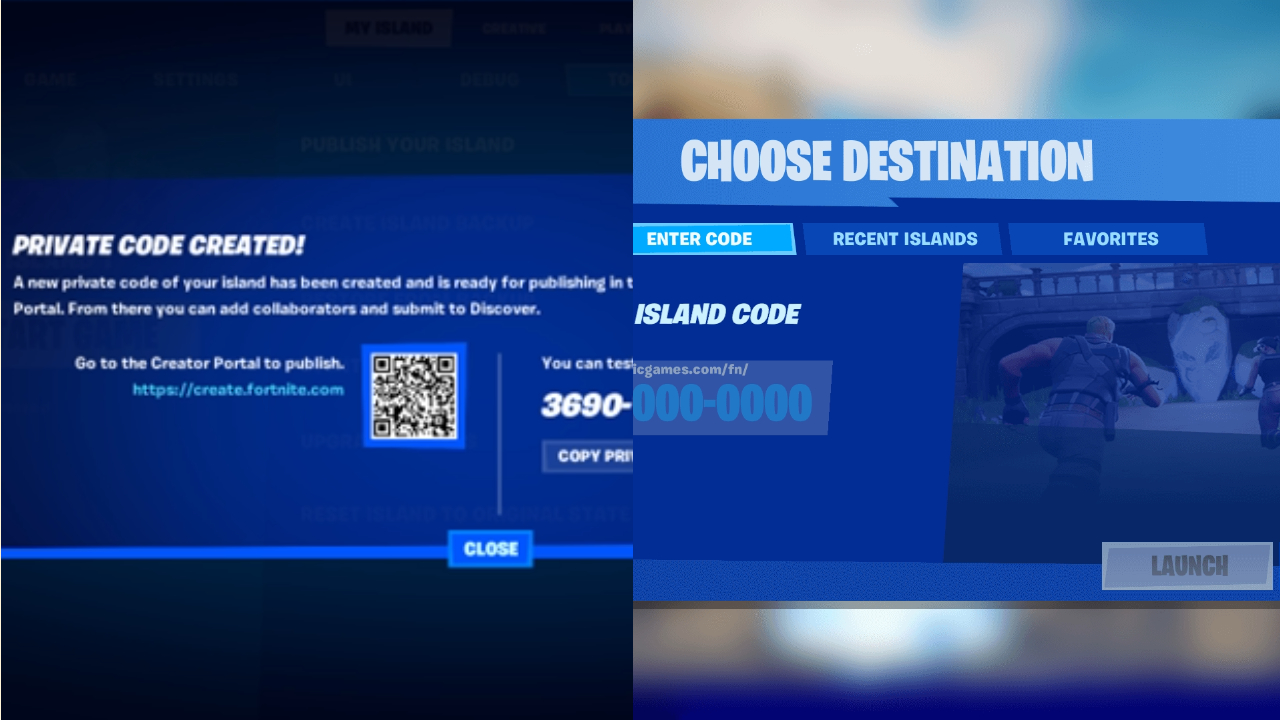Publishing a map in Fortnite is a rewarding journey that combines creativity, strategy, and engagement. Find out how to create and publish your own map!
Fortnite, the popular online multiplayer game developed by Epic Games, not only allows players to engage in exciting battles but also provides them with the tools to create their own virtual worlds through the Fortnite Creative mode. If you’re a budding game designer or simply a player with a creative streak, you might have crafted an incredible Fortnite map using the Creative mode or Unreal Editor for Fortnite (UEFN). However, the process of Publishing a map with the world involves a lot of things.
Preparing for Publishing a Map on Fortnite
Before you can embark on the journey of publishing your Fortnite map, there are a couple of prerequisites you need to fulfill.
Building Your Island
The foundation of your publishing work is a well-crafted Fortnite map before mastering the XP Map. You should invest time and effort into designing an engaging and immersive island experience. This is where your creativity shines, as you create terrains, structures, and interactive elements that players will explore. To gain the ability to publish your masterpiece, you’ll need to enroll in the Island Creator Program. This program is your ticket to sharing your creations with the wider Fortnite community. Once you’ve signed up and gained access, you’re ready to take the next steps toward publication.
One crucial aspect of publishing your Fortnite map is ensuring it complies with the Island Creator Rules set by Epic Games. These rules are in place to maintain a fair and enjoyable experience for all players. With your map and enrollment ready, you can submit your island for moderation. This step involves sending your creation for evaluation by Epic Games. This evaluation assesses whether your island meets the specified guidelines and standards. Be patient during this process, as thorough review ensures a quality gaming environment.
Starting from Fortnite Creative
When you’re ready to share your island with the world, access the publishing process from Fortnite Creative mode. For program participants, hitting the PUBLISH button generates a private version code. This code is pivotal for the next steps in publication. Use the private version code to access the Creator Portal, your control center for managing island details, versions, and more. The final steps involve crafting a compelling public release. Initiate the process by clicking the Create New Release button. You can use your map on different devices with cross platform.
This takes you to the Public Release panel. You don’t need to spend Vbucks. Provide essential information about your island, including an Island Name that resonates with players or your character. Choose videos and thumbnails that offer a glimpse of your island’s gameplay. These visual assets entice players to explore further. Choose between Listed and Unlisted visibility settings based on your publishing strategy. Decide whether to release your island update automatically or manually. Both options have their merits, and your choice depends on your goals.
Publishing a Map on Fortnite
Now just follow the steps below that will easily explain you the process of publishing a map in Fortnite.
- Make sure your map is ready to be published. This means that you should have finished building your map and that it is free of any errors. You should also make sure that your map meets the Fortnite Creative guidelines.
- Log in to the Fortnite Creative website. You can find the link to the website on the Fortnite website.
- Click on the “My Islands” tab. This will show you a list of all of your islands.
- Click on the name of the island that you want to publish. This will open the island’s settings.
- Click on the “Publish” button. This will bring up a window where you can enter the information about your island.
- Enter the title, description, and tags for your island. The title is the name that will appear when people search for your island. The description is a brief summary of what your island is about. The tags are words that people can use to find your island.
- Upload a thumbnail image for your island. The thumbnail image is the image that will appear when people search for your island.
- Click on the “Publish” button. This will publish your island and make it available to other players.
For more related content check out our dedicated website Gamition.
More E-Sports news:
- Ezetta Prophecy Beginner’s Guide and Tips
- Fortnite Fmod Explained – Best Tips and Tricks to Play!
- Best Clash of Clans Town Hall 7 Defense Bases in 2023!
Follow our dedicated E-Sports page for instant